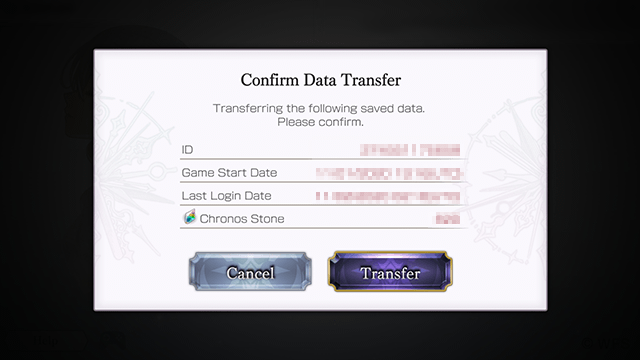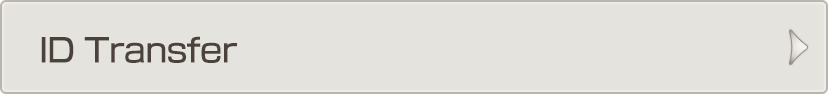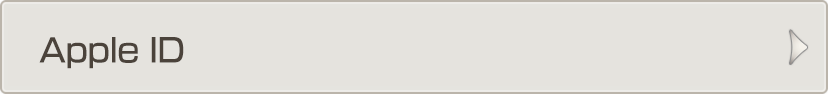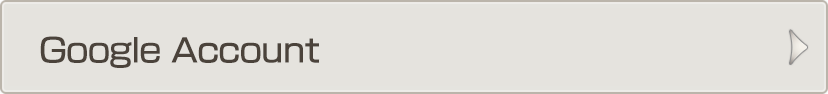Transfer Instructions
Transfer Function
The transfer function is a process to transfer your current play data to another device.
Even if you do not plan to transfer your data any time soon, we recommend you complete the set up in advance. This way you will be able to recover your data should your device have an error and your data is lost. In order to play the game with peace of mind, it is recommended you start the process and write down the required information for recovery.
There are three methods of transfer: issuing a unique transfer ID from the app, linking with your Apple ID (iOS version only), and linking with your Google account.
Transfer Instructions
In the case of ID transfer
■Step 1 Transfer Set-up
Please do the following on the current device you play on.
[1] From "Menu," select "Other" from the list, then select "Data Transfer Settings."
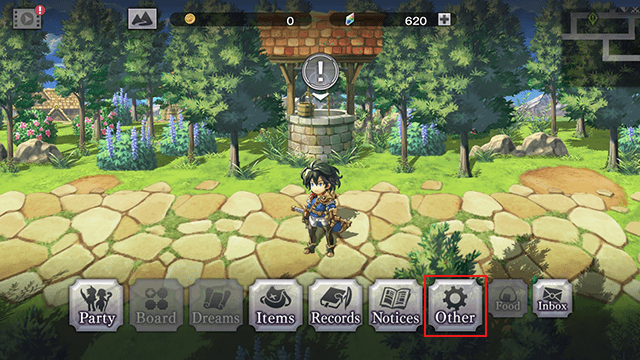
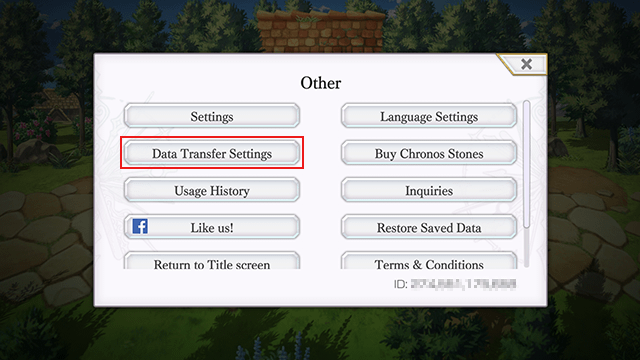
[2] Select "Activate ID Transfer" and then tap "Set."
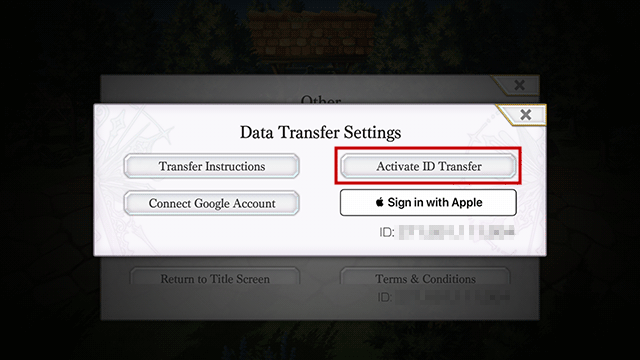
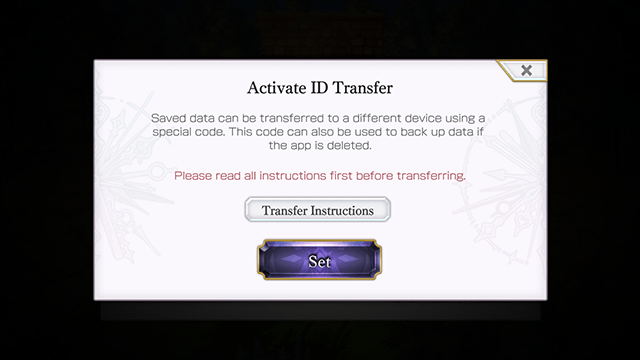
[3] Set the transfer password and then press "Activate."
*Please use 8 to 32 alphanumeric characters.
*The Transfer ID and Password are necessary when you transfer your data. Please keep them in a safe place.
*Do not tell anyone your Transfer ID or Password. Be careful not to make them publicly known.
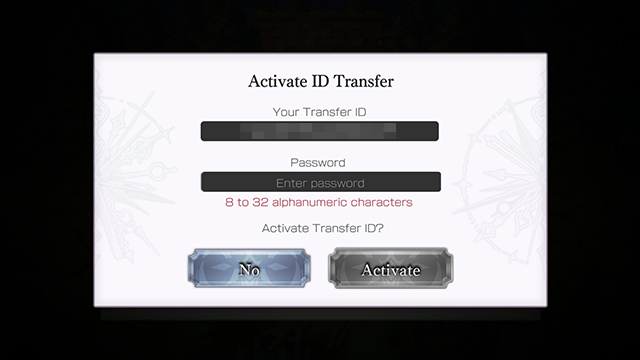
That ends the set up for the transfer function. Record your Transfer ID and Password using a screenshot or other recording method.
If you wish to perform a Data Transfer to a new device, please continue to Step 2.
■Step 2 Data Transfer
Please do the following on the device you wish to transfer the data.
[1] Install Another Eden on the new device, then push "Help" on the title screen. Then select "Data Transfer."
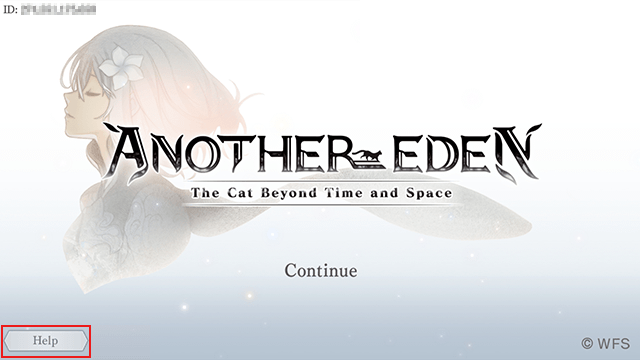
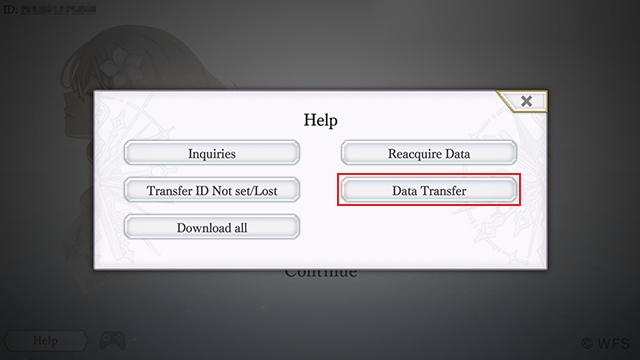
*If you are unable to complete the procedure above, please try again after reloading the app data.
[2] Select "Transfer via issued ID" and then input the Transfer ID and Password from Step 1. Then press "Set." When the confirm data transfer screen appears, check that the save data information is correct and then push "Transfer." This will complete the transfer.
*After the transfer, you will be unable to continue playing on the original device.
Please continue to play Another Eden on the transfer device.
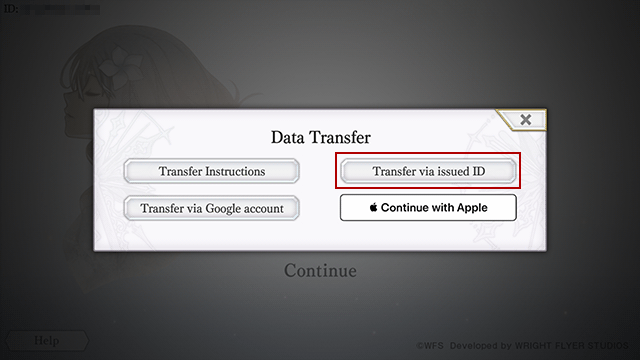
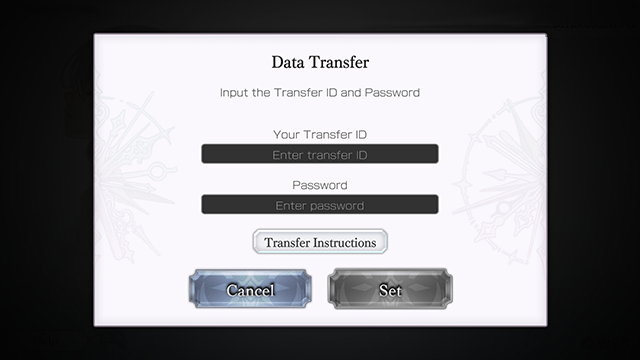
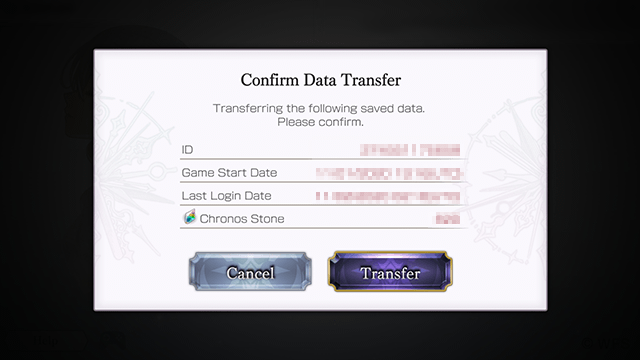
In the case of Apple
■Step 1 Transfer Settings
Please do the following on the current device you play on.
[1] From "Menu," select "Other" from the list, then select "Data Transfer Settings."
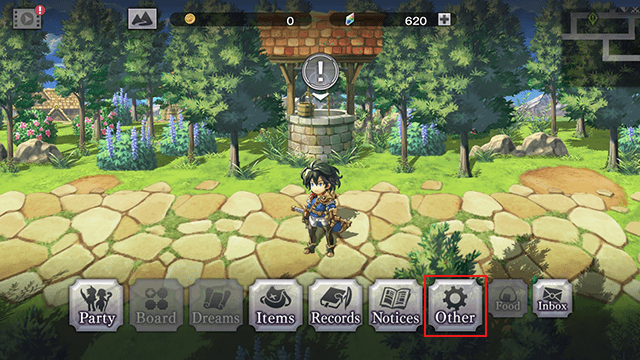
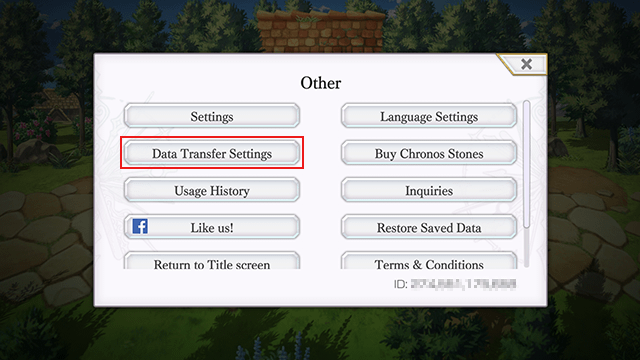
[2] Select "Sign in with Apple" and then press "Yes."
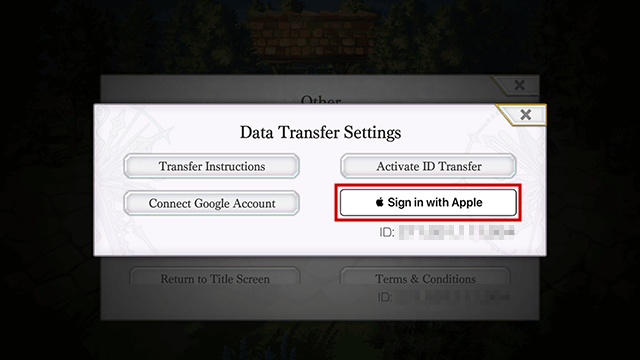
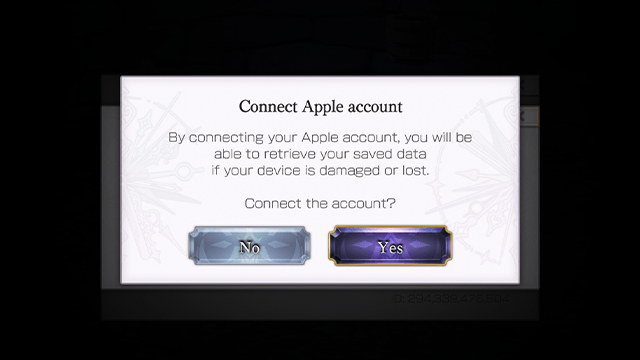
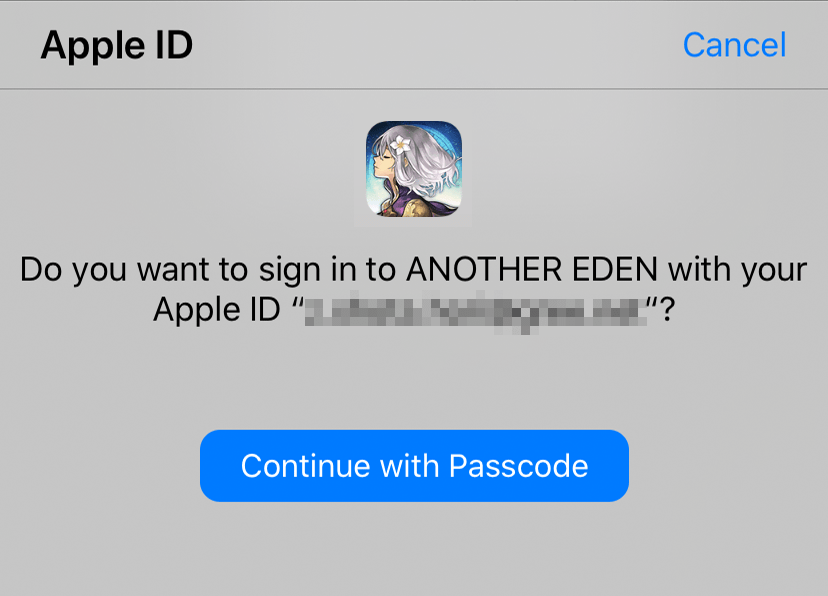
[3] Continue to sign in with your Apple ID and the transfer set up will be complete.
If you wish to perform a Data Transfer to a new device, please continue to Step 2.
■Step 2 Data Transfer
Please do the following on the device you wish to transfer the data.
[1] Install Another Eden on the new device, then push "Help" on the title screen. Then select "Data Transfer."
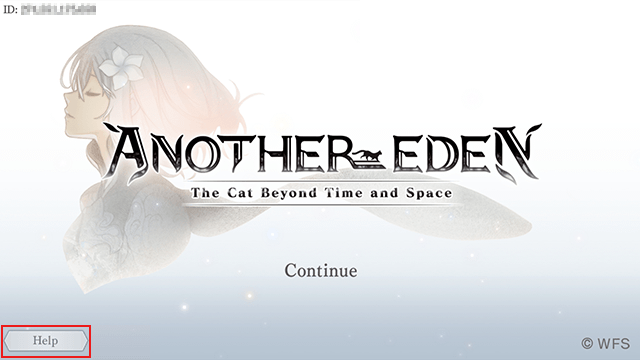
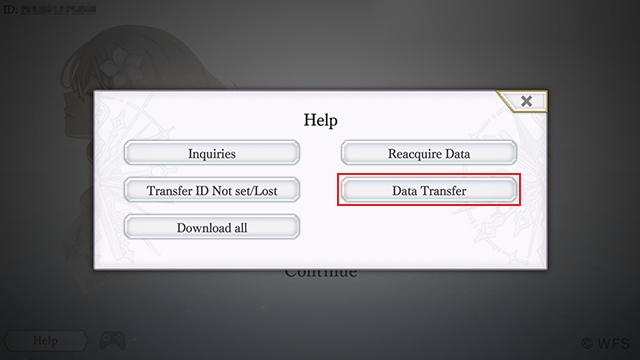
[2] Select "Continue with Apple" and then press "Yes." Next, proceed to sign in with your Apple ID.
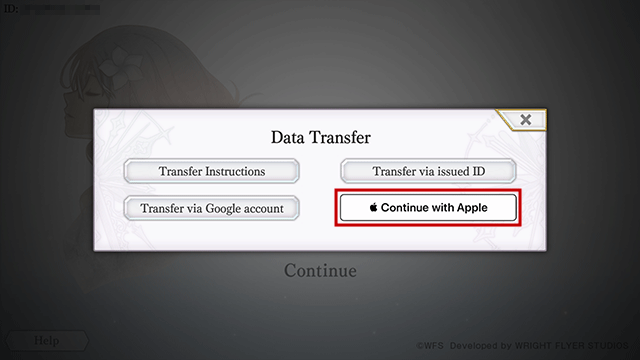
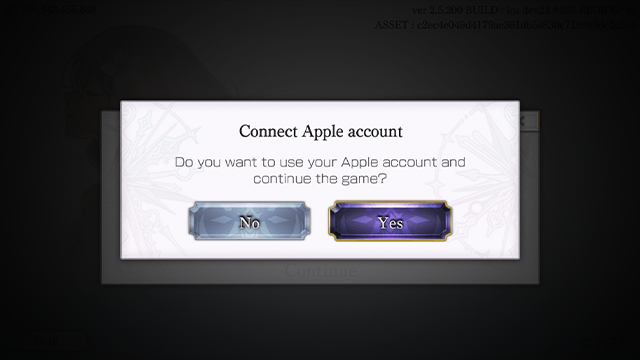
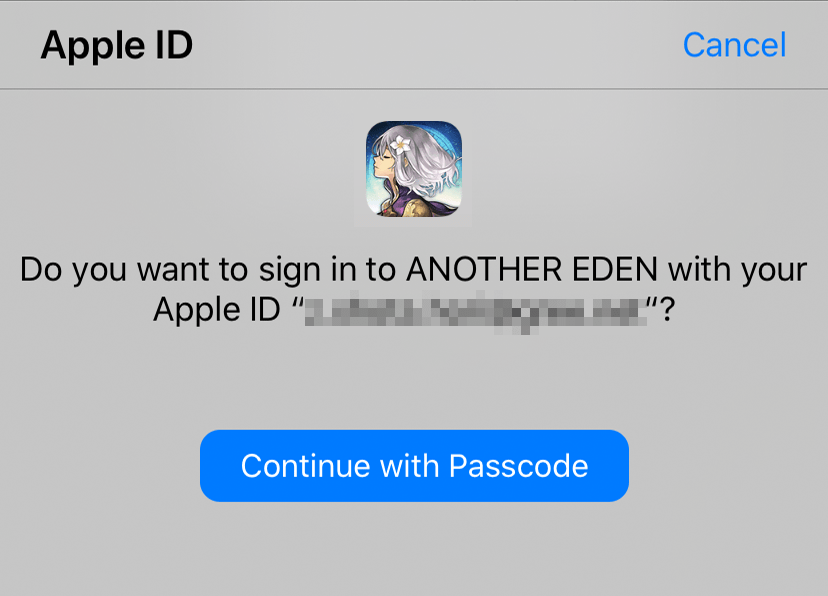
[3] When the confirm data transfer screen appears, check that the save data information is correct and then push "Transfer." This will complete the transfer.
*After the transfer, you will be unable to continue playing on the original device.
Please continue to play Another Eden on the transfer device.
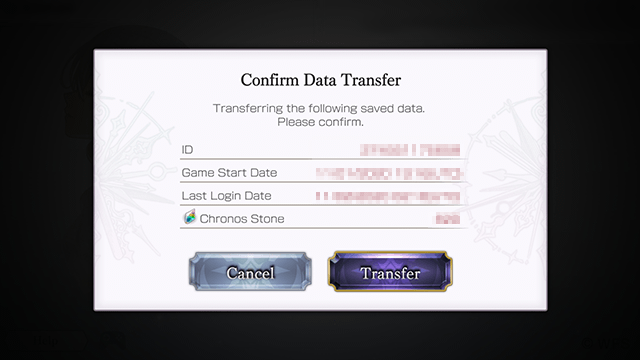
In the case of Google
■Step 1 Transfer Settings
Please do the following on the current device you play on.
[1] From "Menu," select "Other" from the list, then select "Data Transfer Settings."
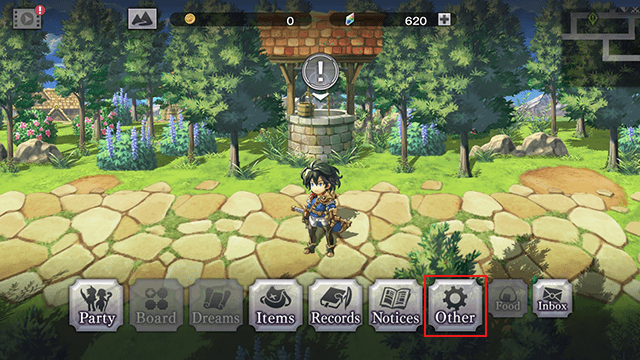
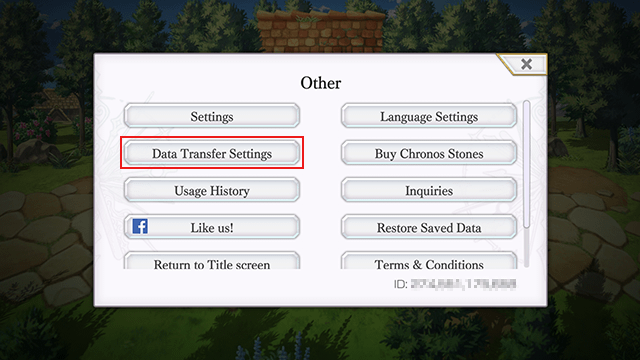
[2] Select "Connect Google account" and then press "Yes."
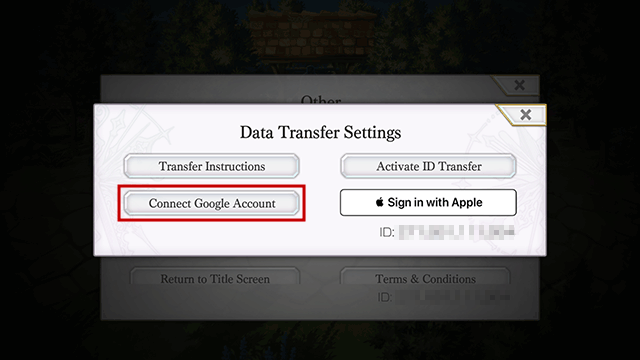
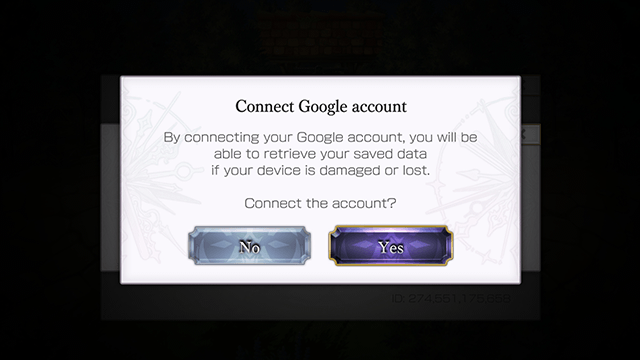
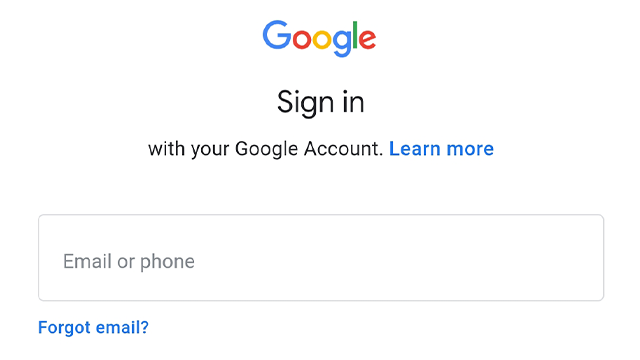
[3] Continue to log in with your Google account and the transfer set up will be complete.
If you wish to perform a Data Transfer to a new device, please continue to Step 2.
■Step 2 Data Transfer
Please do the following on the device you wish to transfer the data.
[1] Install Another Eden on the new device, then push "Help" on the title screen. Then select "Data Transfer."
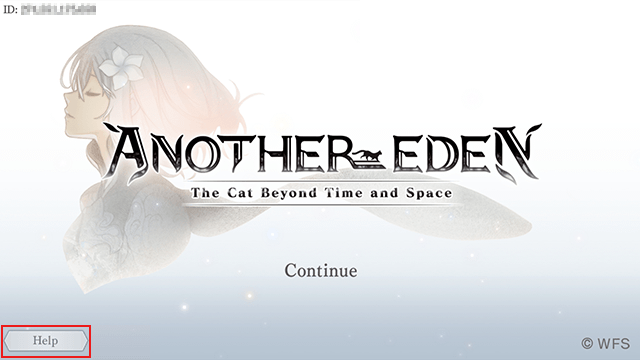
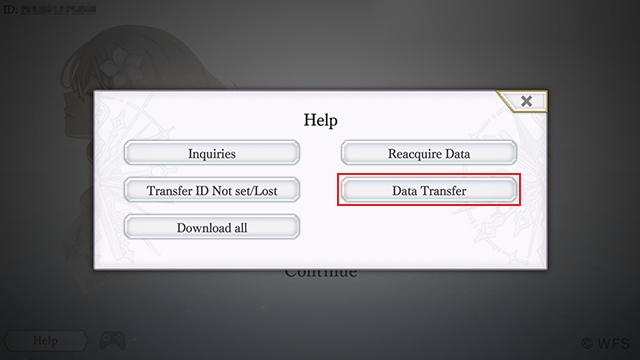
[2] Select "Transfer via Google" and then press "Yes." Next, proceed to log in to your Google account.
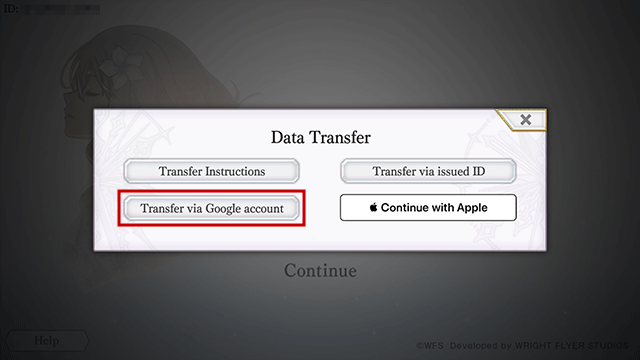
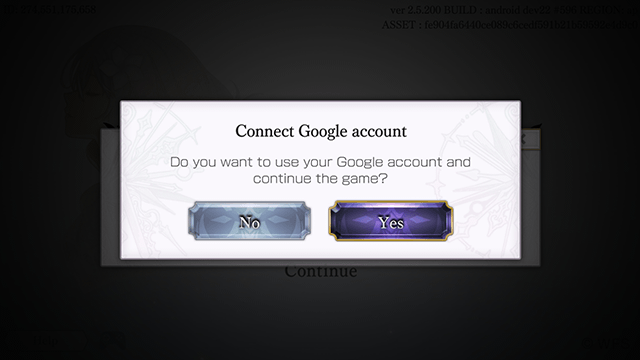
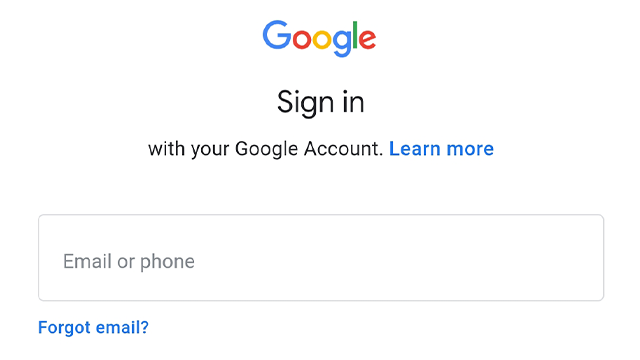
[3] When the confirm data transfer screen appears, check that the save data information is correct and then push "Transfer." This will complete the transfer.
*After the transfer, you will be unable to continue playing on the original device.
Please continue to play Another Eden on the transfer device.